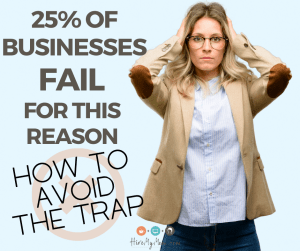Turn Your Idea Into a Supercharged Business With These Four Easy Steps
While making dinner or driving carpool, many thoughts likely go through your head. If one (or more) of them includes a new business idea, congratulations-you have the heart and mind of an entrepreneur (and a momtrepreneur)!
The business you are considering can be anything–it doesn’t have to be a wholly unique new product. Perhaps, you’d like to put your top-notch project management or administrative skills to use by launching a virtual assistant business.
Or, maybe you know you’d like to work for yourself and are thinking of launching a business that fills a need in your community–like a dog walker or child care provider.
Whatever your interest, the next step is taking the idea and making it happen. So, how do you take the kernel of an idea or a desire to hang out your own shingle and turn it into a full-fledged business?
While the prospect may seem overwhelming, a few initial steps can quickly put you on the road to success. The HireMyMom team talks with successful entrepreneurs looking for help every day. Here, we distill what we hear from them into four easy-to-follow initial steps to get you started with whatever business you are considering.
Talk About It
It’s exciting to consider launching a new business, and it’s fun to talk about your vision. So, the first step is easy–talk with trusted friends, family members and other advisors about your idea. Share the big picture you have in your head and get their reaction to it. Encourage them to ask questions and poke holes so you can refine your plan and create a clear vision of what you want to do.
We encourage you to seek out the enthusiastic and skeptical for this step. In this phase, it’s crucial to have a wide variety of input, and each perspective will help you get a better sense of how you can massage your idea for the best chance at success.
That said, establish a timeline for this phase–probably two to three weeks. That gives you time to have many conversations and chew over different ideas but still lets you move forward with the plan in a timely manner.
Conduct Research
Next, embark on a research project. The goal is threefold:
- Find out what other businesses are operating in your space–this is called market research.
- Determine where your business fits in–this is called competitive analysis.
- Learn about any permit or licensing requirements to open and operate your business. Knowing about any required permits or licenses can help you avoid potentially costly situations down the road.
The information taken together can help you refine your business plan and position you for success.
Start with market research. Aim to learn more about other, similar businesses. Ask potential customers what they are looking for and what they value in the service. Find how much they charge and what their customers think of the service. Ask potential customers what service is missing from the current mix. Find out more about the demand for your product or service.
The U.S. Small Business Administration offers a helpful guide for conducting market research before launching a business.
Next, perform a competitive analysis to determine how your business will fill a niche. For example, you may decide to offer a twist on a product or service to make your business stand out and solve a problem you saw in the marketplace. For example, if you were thinking about a child care business, you might learn that parents are looking for evening care during your research. As a result, you may decide to offer child care after traditional business hours to cater to families who need help in the evenings or on weekends.
Or, you might learn that the only infant night nurse within 50 miles is cutting back her workload and the need for that service exceeds what the market offers. You might then steer your business toward short-term overnight care so new moms can get some sleep. You could offer to do laundry while on duty as a way to make your business stand out.
In some cases, you may find that the area you are considering is currently underserved, and standard product offerings plus availability are enough to get your business off the ground quickly.
For example, in your research, you may find that a shortage of qualified administrative assistants has local accounting firms struggling to return calls and schedule meetings. In that case, you might tailor your virtual assistant business, so you cater to industries with high demand.
Or, maybe you are considering a pet-based service, and you learn that there aren’t enough dog walkers in your neighborhood now that people are heading back to work. You’ve found a gap that you can easily step into to meet the need.
Market research and competitive analysis are both necessary because they position you for success by uncovering your competitive advantage in the marketplace.
Write a Plan
Next, craft a business plan and put it in writing. Your business plan doesn’t need to be MBA thesis-worthy. You can use an online template from sites like hubspot or the balance small business.
If that’s not your style, you can write the plan out on a piece of notebook paper or pull up a document on your laptop. The U.S. Small Business Administration offers helpful tips for writing a business plan.
Generally, your business plan can be as comprehensive as you desire. But, at a minimum, it should reflect the basics elements of your idea.
Start by documenting your vision, hashing out your overall mission and the details of the product or service you plan to provide. Peer into the future and include an aspirational statement to help you guide you along the way.
Suppose you are launching a virtual assistant business. In that case, your vision may look like this: Start a virtual assistant business that focuses on calendar management, customer callbacks and spreadsheet support for small business owners in the real estate industry. Over five years, grow business sufficiently to add three part-time employees providing similar services.
From there, your business plan should answer these questions:
- What is the name of the business?
- Who does this business serve?
- How will I find customers?
- How will they know about my service?
- What’s the competition?
- What’s my competitive advantage?
- What obstacles might I face?
- How much does this product/service cost the customer?
- How will I staff this business to meet the demand?
- Do I need money to launch this? How much? How will I get it?
- What are my promotional plans?
Then, set a few short and long-term objectives to help you move along. Many people find that creating specific action plans with deadlines helps them set and achieve goals. Make sure your goals are SMART, that is, specific, measurable, actionable, relevant, and timely.
Make It Official!
Armed with your great idea, backed by research and fueled by the concepts documented in your business plan, it’s time to get moving.
Complete any legal and tax forms required to launch your business. You can find guidelines for selecting a business structure and instructions for getting federal and state tax ID numbers from the Small Business Association. The NOLO website offers low-cost legal forms.
Line up support to help ensure your success. While the specific support you need will vary by business type, some likely sources of support include:
- A banker who can help you set up a small business account and offer basic bookkeeping guidance.
- A mentor who has small business experience and can guide you as you launch, run and grow your business. Check out the Small Business Development Center for information about programs sponsored by the federal Small Business Association. They offer specific counseling for women-owned businesses.
- A community of like-minded business people to share in the joys and struggles.
Call Us
The HireMyMom team can’t wait to hear about your success! When you are ready to find a work-from-home mom to supplement your staff, or you have an opportunity to give a budding, at-home professional some work, visit HireMyMom.com to find the resource you need.