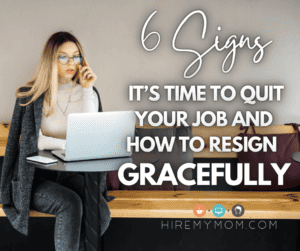Balancing the Highs and Lows of Business and Remote Work
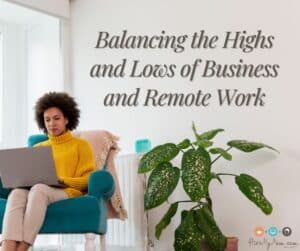
Work, just like life, is a rollercoaster. One second you’re at the top, feeling amazing. Next thing you know, something goes wrong, and you’re at the bottom feeling awful. Working remotely can have many perks, such as wearing whatever you want and spending more time with your family. However, because you work at home, far from your team, it can feel isolating, so these highs and lows can be hard to process by yourself.
Common Challenges and Benefits for Remote Workers Early in Their Careers
Transitioning to remote work can be a steep learning curve for newcomers. One of the most significant hurdles is combating feelings of isolation and disconnection from the team. Unlike traditional office settings, remote workers miss out on spontaneous conversations and face-to-face interactions, making it harder to build relationships and a sense of camaraderie. Additionally, they may struggle to establish a routine that balances productivity with personal time. The lack of immediate feedback and oversight can also be a double-edged sword. While it provides autonomy, it can leave remote workers second-guessing their performance and decisions, which can add stress, especially for those new to this mode of working.
However, remote work can also offer incredible benefits for early-career professionals. Working from home often eliminates long commutes, giving employees more time to focus on their work or personal life. Increased flexibility allows workers to manage their time efficiently, helping them balance work with hobbies or family responsibilities. Projects that once felt never-ending in an office setting may get done faster without office distractions, leading to an early-career boost in productivity and motivation. Remote work also encourages individuals to develop time management skills and self-discipline early on, which can be valuable throughout their careers.
Challenges and Benefits for Experienced Remote Workers
While more experienced remote workers may have overcome the initial hurdle of time management, they often encounter a new set of challenges — mainly revolving around isolation. One common issue is maintaining long-term motivation and preventing burnout. The novelty of remote work can wear off over time, leading to complacency or even disengagement. To stay inspired and invested in their work, seasoned professionals must continually find ways to challenge themselves and seek growth opportunities.
On the flip side, experienced remote workers often enjoy a higher level of autonomy and control over their schedules. With experience comes the ability to fine-tune daily routines, allowing them to optimize their productivity and work-life balance. Additionally, they may have the opportunity to work from anywhere, including different countries, giving them the chance to experience new cultures and environments while maintaining their careers.
Another significant challenge is the potential blurring of work-life boundaries. Over time, seasoned remote workers may find it increasingly difficult to keep their professional and personal lives separate, especially if they’ve developed habits that allow work to encroach on personal time. For example, answering emails for just a few minutes after hours might turn into large chunks of time spent working on weekends and evenings. The work can feel never-ending, and handling that alone can be daunting. Yet, the flexibility of remote work also allows for better management of personal commitments, such as family obligations, exercise, or travel, creating a more customized work-life balance when managed effectively.
Establishing Habits for a Balanced Routine to Manage the Highs and Lows
Don’t wait for your wins and losses. Put strategies in place to help you celebrate, move on, or simply manage your day so that everything doesn’t feel so heavy. Start with a structured daily schedule that integrates work tasks, exercise, and personal time. Including self-care activities like meditation, journaling, or outdoor walks can recharge your energy and improve your mental health.
Regular breaks are essential to prevent burnout and enhance overall efficiency. Setting realistic goals by breaking larger projects into smaller, manageable tasks can help keep you motivated and focused. Celebrating the completion of these smaller milestones can provide a sense of accomplishment and maintain your momentum.
Designing a dedicated workspace at home can also significantly boost your productivity. By designating a specific area for work, you create a mental boundary that helps separate your professional and personal life. This clear division can make it easier to transition between work and relaxation, ensuring that neither overtakes the other.
Engaging in continuous professional development is another crucial habit. Regularly updating your skills and staying connected with industry peers can keep you inspired and help you navigate the highs and lows of remote work more effectively. Lastly, establish a support network of fellow remote workers for sharing experiences and strategies, turning individual challenges into collective learning opportunities. These habits can help create a balanced and fulfilling remote work experience for both newcomers and experienced professionals alike.
How do you manage wins, losses, and the every day when working from home? We would love to hear your strategies!