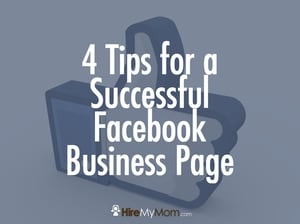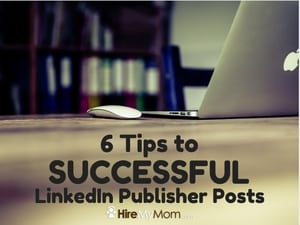3 Top Tips to Use Pinterest for Business

According to SocialMediaToday.com, “87% of Pinners bought something because of content on Pinterest” – which means that Pinterest is still clearly a very powerful social network. You can truly make sales from this network, and it’s important that you’re using it to your advantage in business.
Not only is Pinterest a great place to find recipes and home ideas, it’s a useful place to share your business knowledge. From images of your work to blog post graphics, it’s crucial to utilize Pinterest’s visual medium to produce content for your clients and prospects.
Work on your images
Pinterest is a visual platform, so your images are crucial! Pinterest images should be a certain size to be optimal, and that size is 735 px x 1102 px. You can use a program such as Canva.com to create graphics in this size.
In addition to the correct sizing, your images should be eye-catching and optimized. You can optimize images by naming them something relevant, versus simply leaving them as is. If you’re writing and then pinning a blog post featuring homework tips, you can name it something like: “top-homework-tips-for-kids.” It’s also important to look into keywords here, as that will make your images even more likely to be found. This allows your images to be optimized and more SEO-friendly. In addition to your image file names, you’ll want to include a detailed description of the Pin.
According to CoalMarch.com, you can use keywords to create image file names by using this formula: Industry + Service Provided + Location or Feature (not both). Use Google Trends or another keyword search to find trending topics, as well as keywords that those in your industry are seeking.
Lastly, you can use free graphics programs to create a custom image. Find a stock image of your blog theme, add some text, and make it look nice! Attractive images are more likely to be pinned.
Get social
Pinterest is place where you can share, but it’s also a place to be interactive. Follow relevant Pinners, Pin others’ content your boards, and generally stay active.
The more you add content, pin others’ content, and continue to follow new users, the more your page will be viewed, and the more your Pins will be saved. Try following other Pinners every day, and see how many you get in return. If you’re putting in the effort to follow others, it will likely come back to you.
Be consistent
Consistency is very important in using Pinterest for business! Whenever you write a blog post, piece of content, or produce a product/service with quality photos – Pin them. Get into the habit of sharing your content on this platform, as it’s very visual, and visual networks are encouraging for buyers.
By spending some time optimizing your images, creating stunning graphics, naming your files, being social, and posting consistently, you can see the outstanding sales and business results of Pinterest.